Issue:
Install on this computer (A later version is already installed. To check for updates, go to Start/All Programs/SOLIDWORKS
Installation Manager/check for Updates,)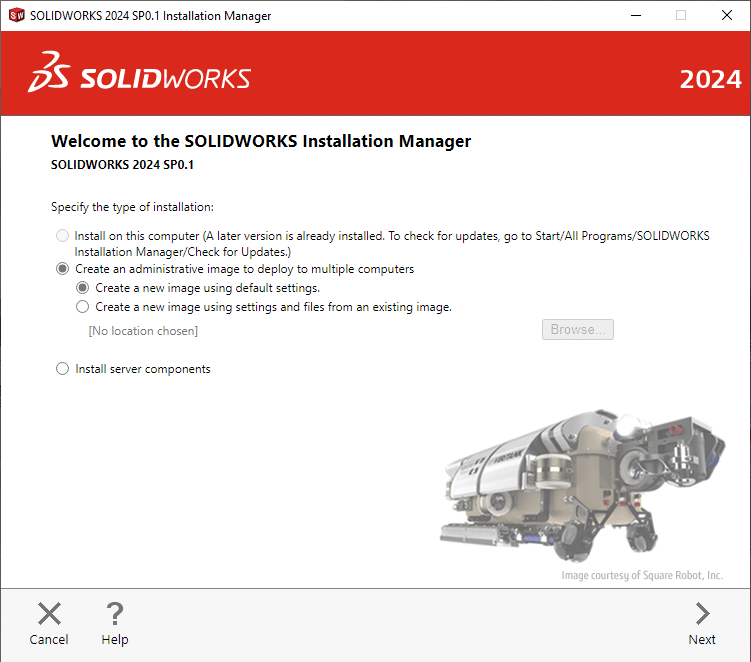
Solution:
Step 1
Download the latest version of DeepUninstaller from the official website and log in.
Download link: deepuninstaller.com
Step 2
Click on “Uninstall,” select SolidWorks and the version, then click Start Cleanup.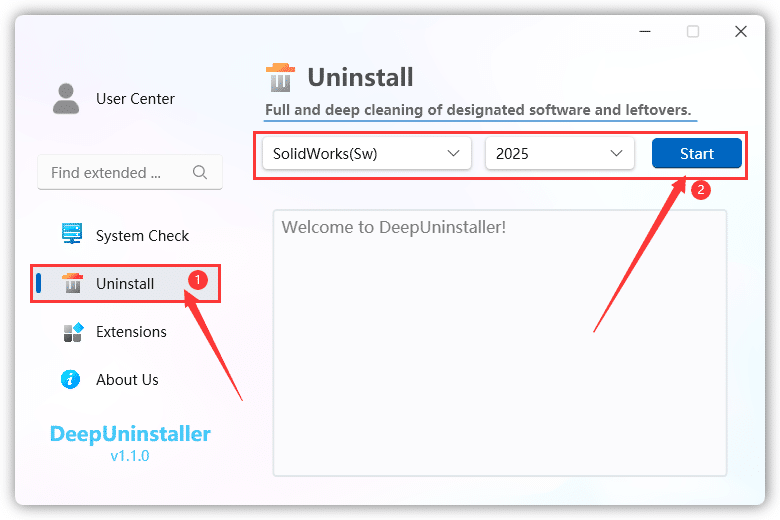
You can restart the computer and install SolidWorks in a new installation directory.
মন্তব্য করুন