Your cart is currently empty!
Could not obtain alicense forSOlDWORKs StandardCannot find license file,(-1.359.2)
Issue:
Could not obtain alicense forSOlDWORKs Standard
Cannot find license file,
(-1.359.2)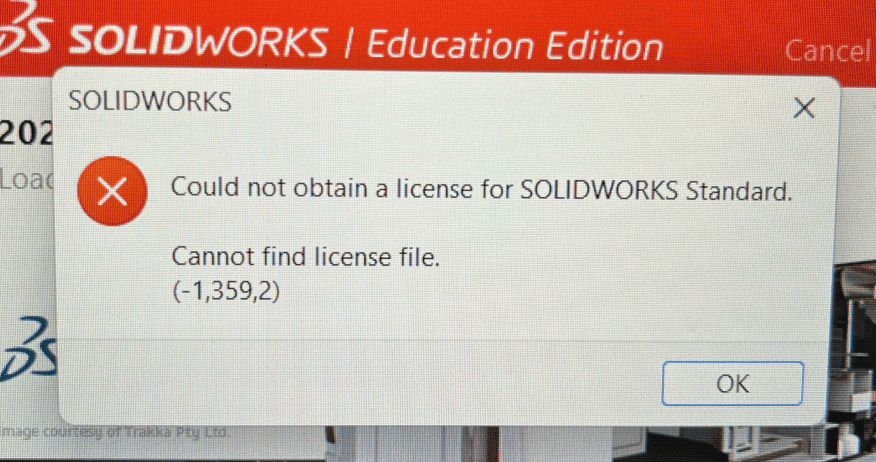
Solution:
Step 1
Download the latest version of DeepUninstaller from the official website and log in.
Download link: deepuninstaller.com
Step 2
Click on “Extensions,” then click “Start” next to “Could not obtain a license for SOLlDWORKS”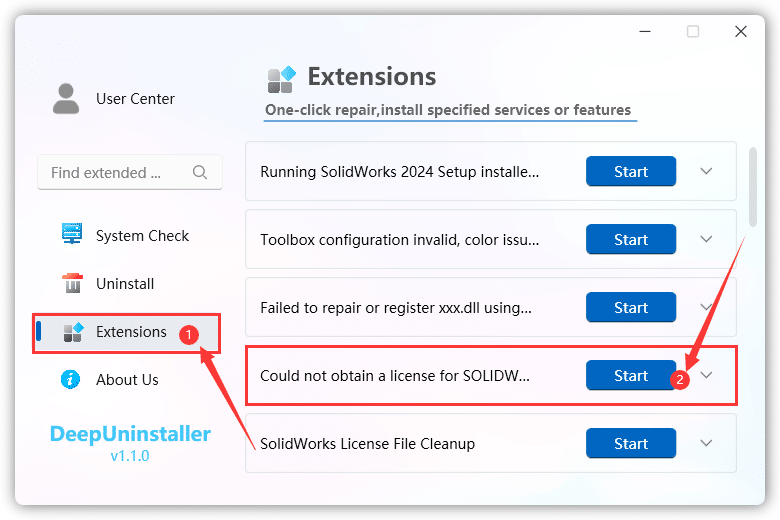
Choose the corresponding version and click OK.
प्रातिक्रिया दे