Your cart is currently empty!
SolidWorks Right-Side Resource Bar Unclickable, Toolbox Configuration Invalid
Issue:
SolidWorks Right-Side Resource Bar Unclickable, Toolbox Configuration Invalid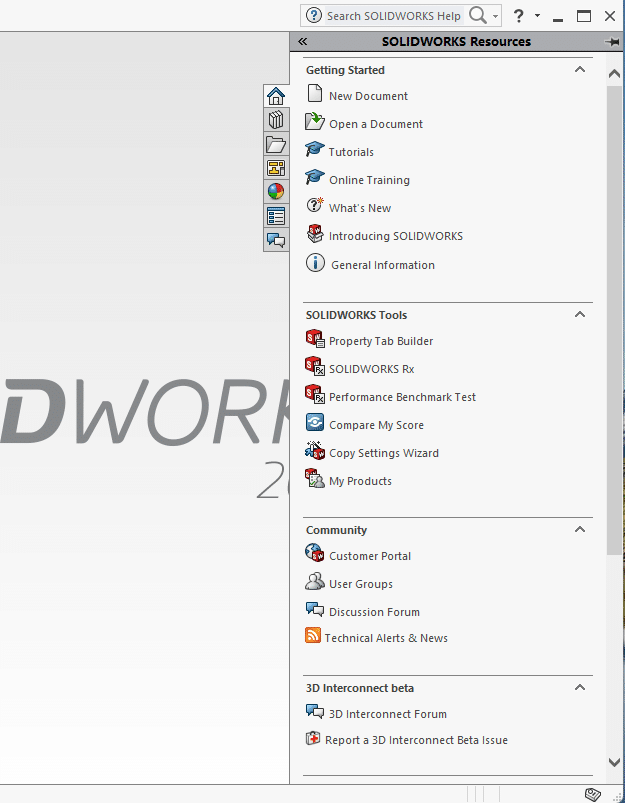
Solution:
Step 1
Download the latest version of DeepUninstaller from the official website and log in.
Download link: deepuninstaller.com
Step 2
Use the “Toolbox configuration invalid” feature in the advanced options of DeepUninstaller.
After the repair is complete, reopen the software and check if the resource bar functionality is clickable. This solution only supports versions 2015 and earlier.
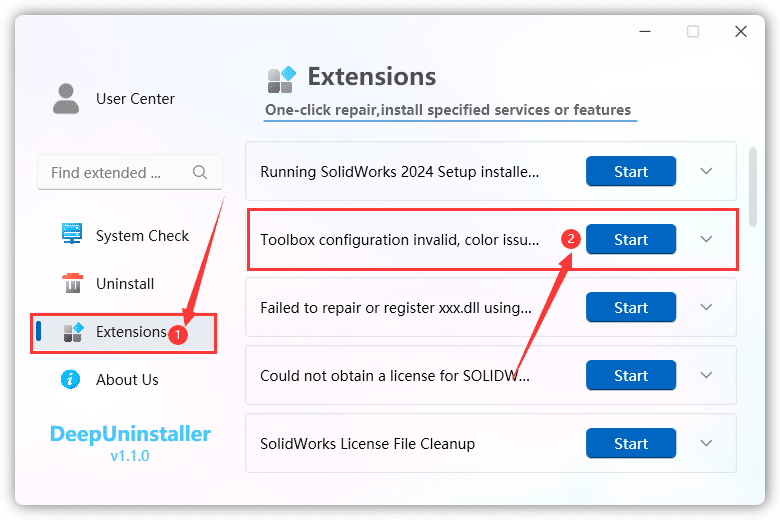
Leave a Reply