Your cart is currently empty!
SolidWorks: “The solidworks Flexnet Server service could not be started.” Prompted When Running Install.bat as Administrator to Install the Service
Issue:
The Solidworks Flexnet server service is starting………
The solidworks Flexnet Server service could not be started.
The service did not report an error.
More help is available by typing NET HELPMSG 3534.
Press
any key to continue
Failed to install FLEXnet License Manager:
Error code:0X430 The FLEXnet License Manager was not successfully
installed as a service on your system. The permissions of one of the files that you just installed seems
to have the correct settings.
The service is starting or stopping. please try again later.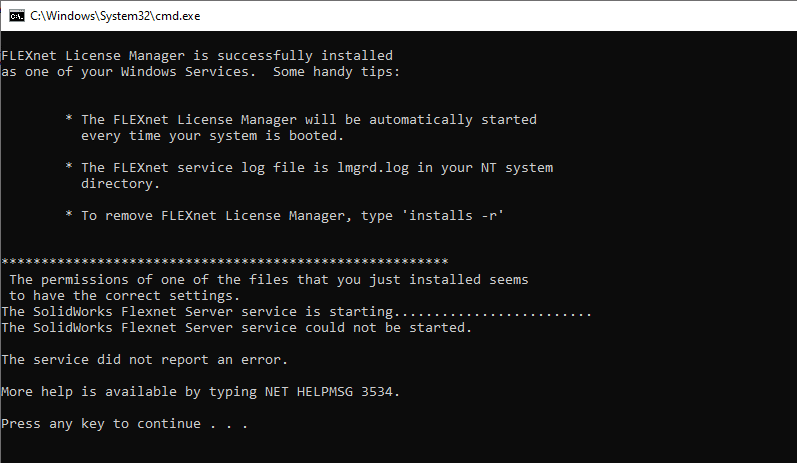
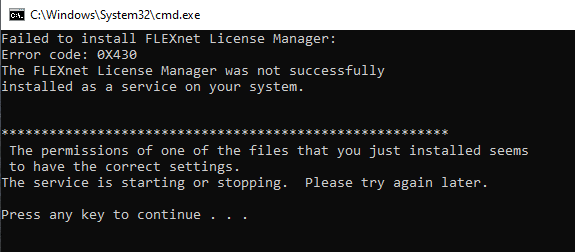
Solution:
Step 1
Download the latest version of DeepUninstaller from the official website and log in.
Download link: deepuninstaller.com
Step 2
Click on “Extensions,” then click “Start” next to “Could Not Obtain a license for SOLIDWORKS.”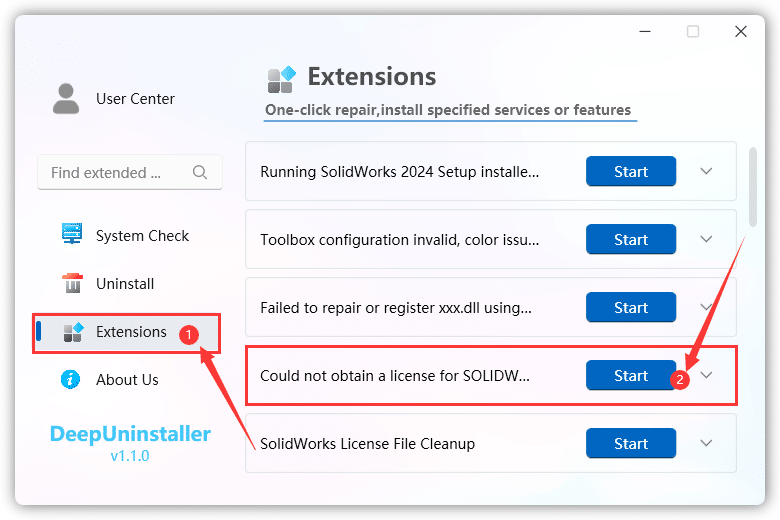
The issue has been skipped; proceed directly with the installation of SolidWorks.
Leave a Reply