Your cart is currently empty!
SolidWorks: Compatibility Problem When Double-Clicking Setup An incompatible piece of software attempted to load with Microsoft Edge
Issue:
When installing SolidWorks, double-clicking the setup file may result in the following prompt:
Compatibility problem
An incompatible piece of software attempted to load along with Microsoft Edge. This can be caused by malware, though it’s usually caused by a program that is out-of-date. We recommend making sure you have the latest version of that program installed, and that your antimalware software is running and up-to-date.
Error code:STATUS_INVALID_IMAGE_HASH
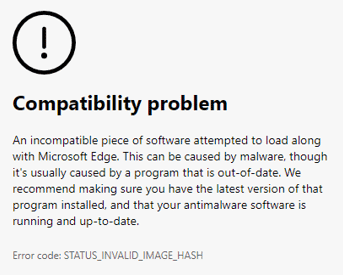
Solution:
Step 1
Download the latest version of DeepUninstaller from the official website and log in.
Download link: deepuninstaller.com
Step 2
Click on “Extensions,” then click “Start” next to “Running Solidworks2024 Setup installer.”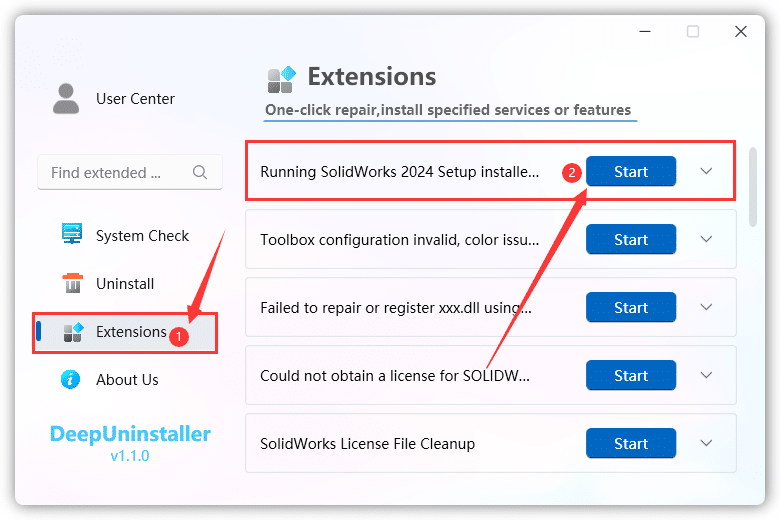
Step 3
After the progress reaches 100%, double-click the setup file again, and the interface should appear.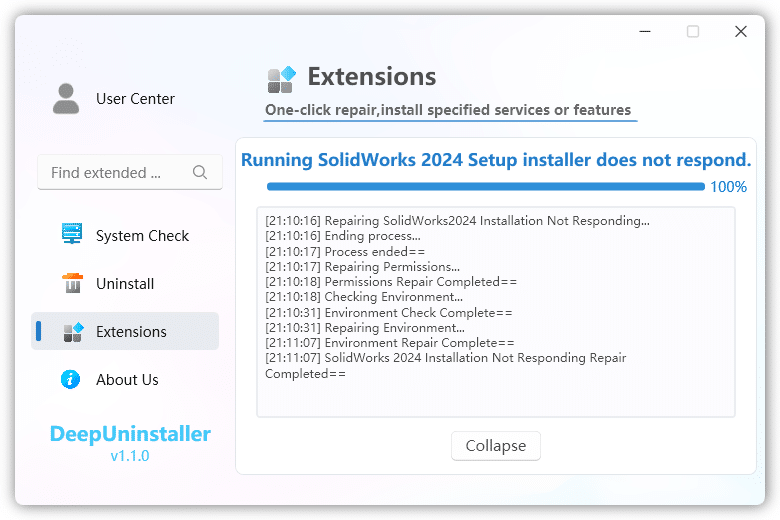

After the repair is complete, double-click the setup file again.
Note: Some users attempted to modify the compatibility settings of the setup file after experiencing no response. If you have made such changes, remember to revert them; otherwise, the installer will still fail to launch.
Leave a Reply