Your cart is currently empty!
SolidWorks 2024: Blank Popup Window Appears When Double-Clicking Setup
Issue:
SolidWorks 2024: Blank Popup Window Appears When Double-Clicking Setup
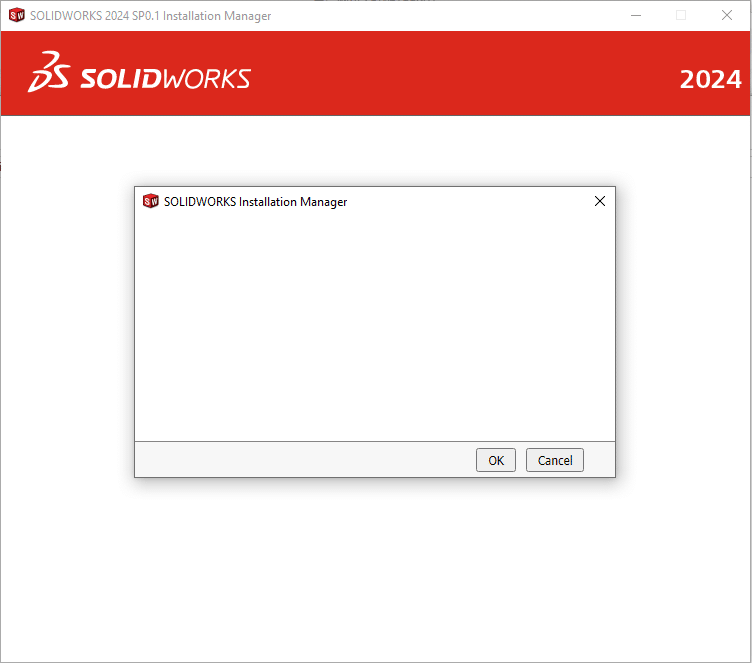
Solution:
Step 1
Download the latest version of DeepUninstaller from the official website and log in.
Download link: deepuninstaller.com
Step 2
Click on “Extensions,” then click “Start” next to “Running Solidworks2024 Setup installer.”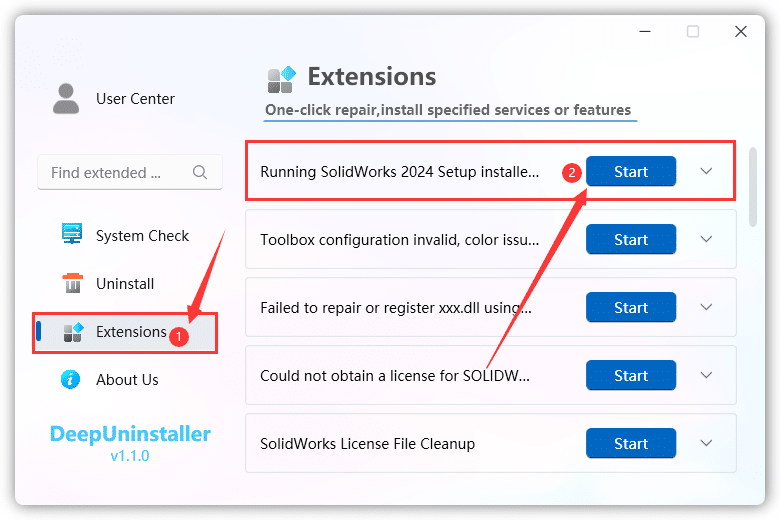
Step 3
After the progress reaches 100%, double-click the setup file again, and the interface should appear.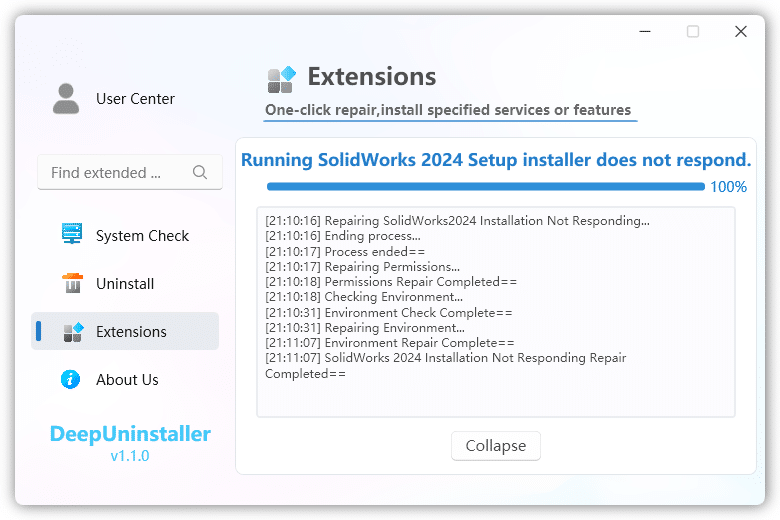
Leave a Reply