Your cart is currently empty!
Repair tool for fixing msvcp100.dll, msvcp110.dll, msvcp120.dll, msvcp140.dll, msvcp140_1.dll, vcomp140.dll, and vcamp140.dll.
Issue:
Repair tool for fixing msvcp100.dll, msvcp110.dll, msvcp120.dll, msvcp140.dll, msvcp140_1.dll, vcomp140.dll, and vcamp140.dll.
1. Download the latest version of DeepUninstaller from the official website and log in.
Download link: deepuninstaller.com
Click on “Extensions,” then click “Start” next to “Install C++ Runtime Library.”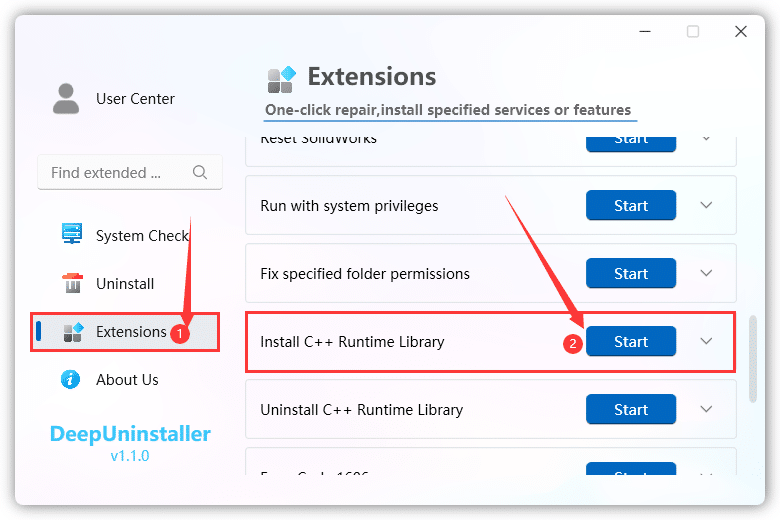
2. download the tool mentioned above and follow the steps shown in the image.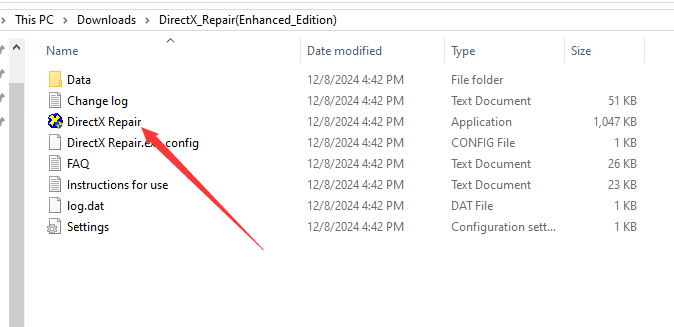
3. Click on the “Tools” option.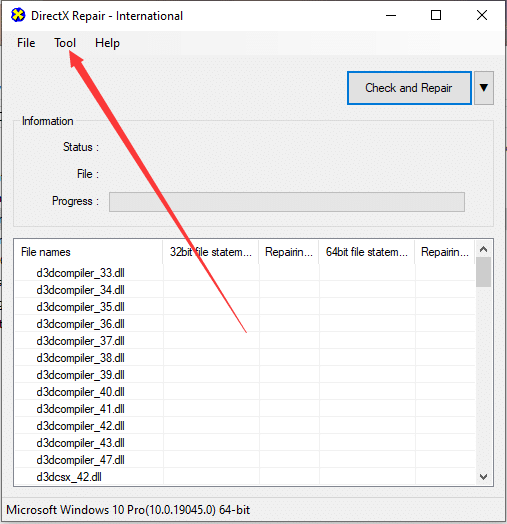
4. Then, select the “option” .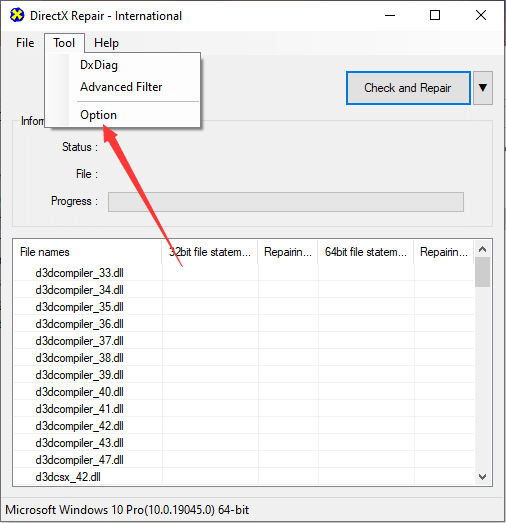
5. In the advanced options, choose the “Inteligent (Recommended)” “C++enhanced repairing” and “APl Sets enhanced repairing”feature.
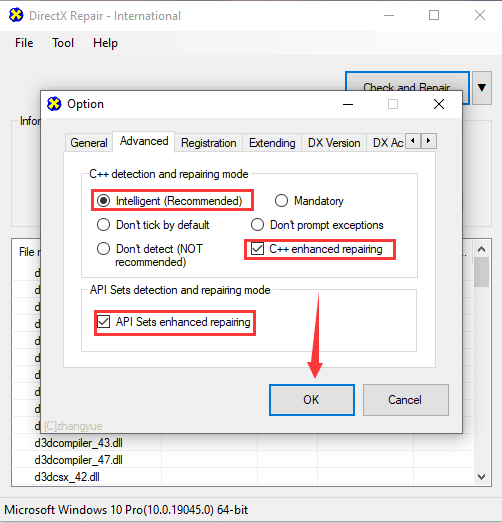
6. Reopen the DX Repair Tool and click “Check and Repair.”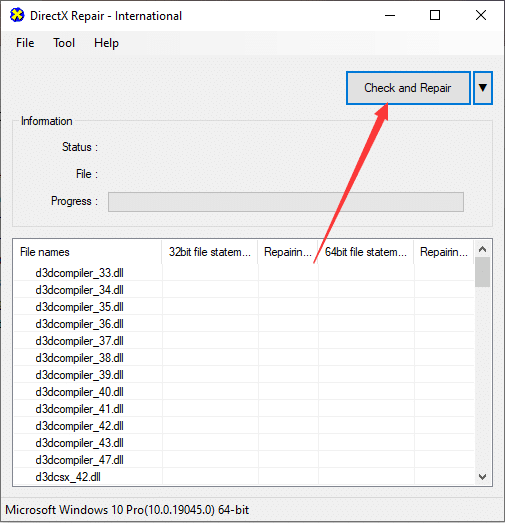
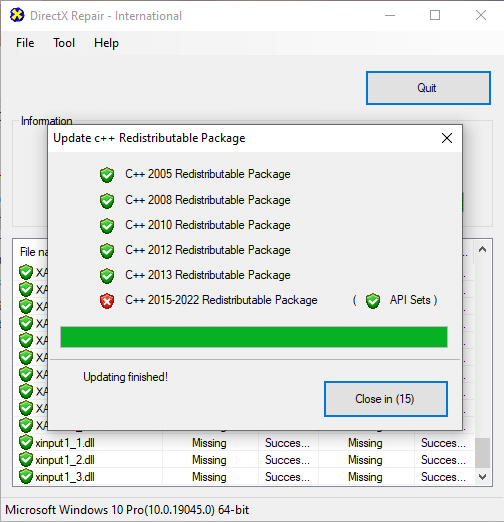
By following the above steps, the issue can be resolved.
Leave a Reply