Your cart is currently empty!
Failed to initialize Visual Basic for Apps, equations andmacros will not work, Are you low on disc space?
Issue:
Failed to initialize Visual Basic for Apps, equations and
macros will not work, Are you low on disc space?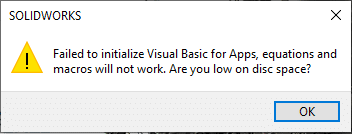
Solution:
Step 1
Download the latest version of DeepUninstaller from the official website and log in.
Download link: deepuninstaller.com
Step 2
Click on “Extensions,” then click “Start” next to “Uninstall VBA”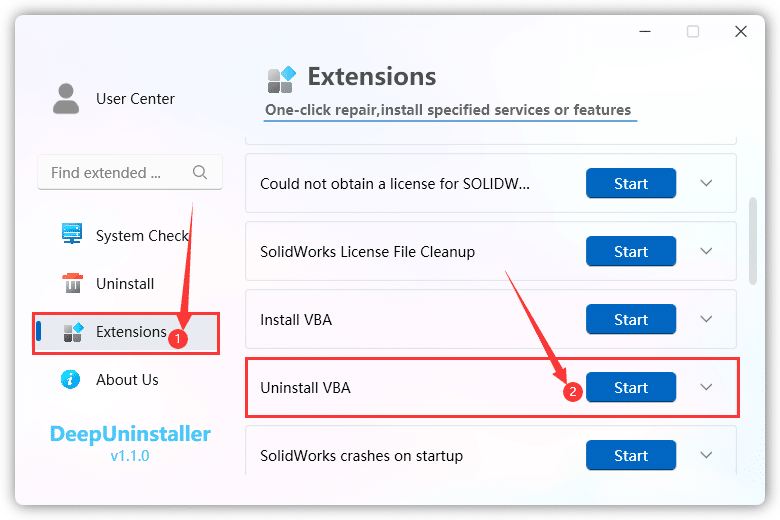
মন্তব্য করুন