Your cart is currently empty!
Error 1606, “Could not access network location”
Issue:
Error 1606, “Could not access network location”
Solution:
Step 1
Download the latest version of DeepUninstaller from the official website and log in.
Download link: deepuninstaller.com
Step 2
Click on “Extensions,” then click “Start” next to “Error Code 1606”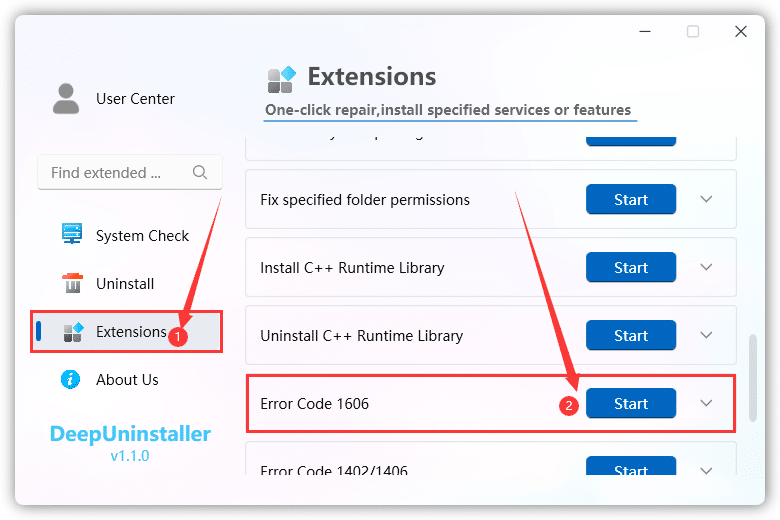
মন্তব্য করুন