Your cart is currently empty!
Double-clicking DeepUninstaller results in no response.
Double-clicking DeepUninstaller results in no response. After exiting common antivirus software, such as McAfee, the program still does not open. Manually disable the following settings, then try reopening the program:
1. Open the Windows Security Center icon.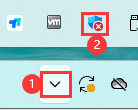
2. Click App & browser control and open Smart App Control settings.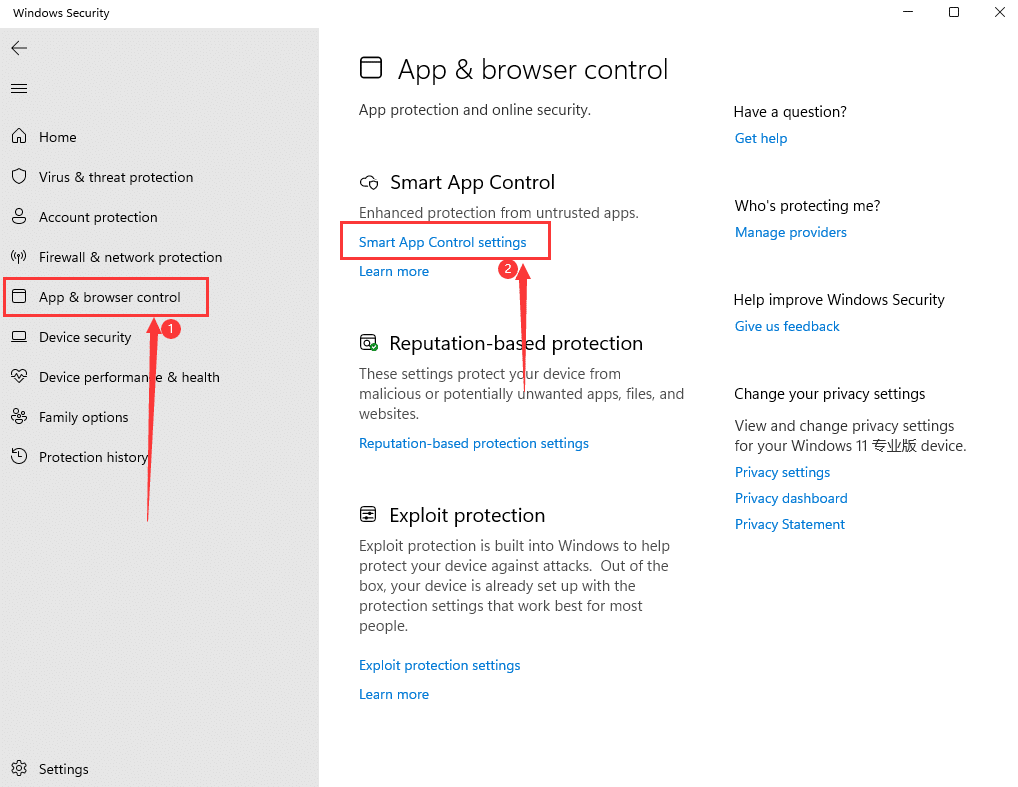
3. Set to off.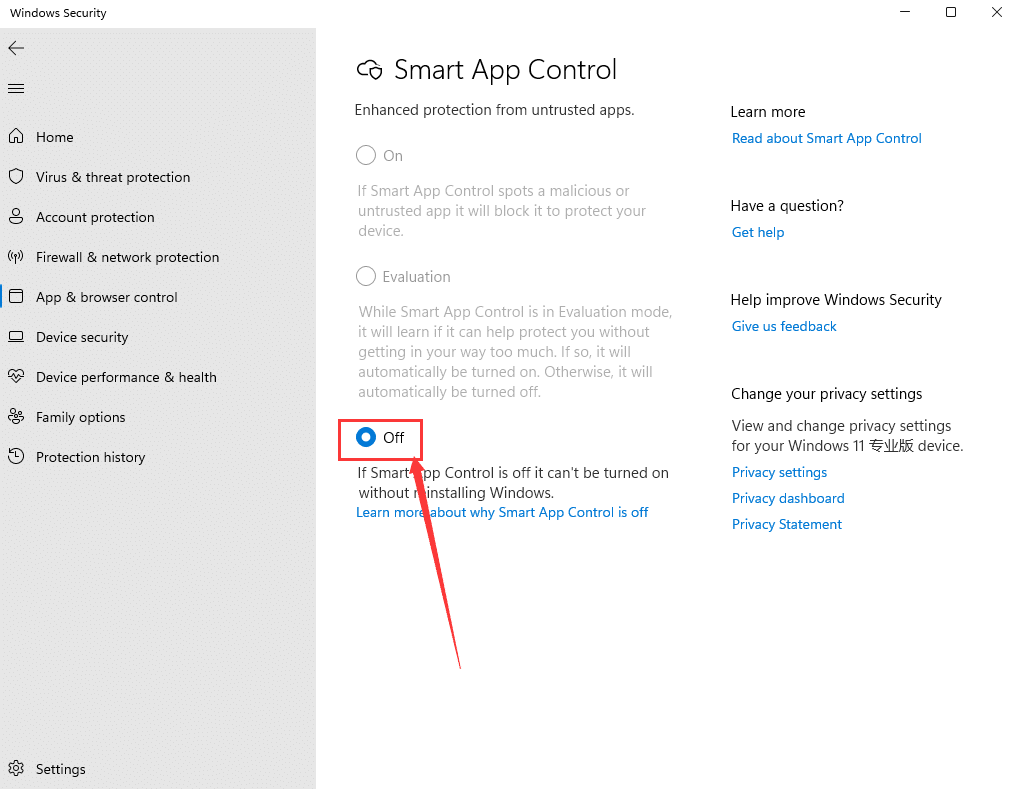
4. Click Reputation-based Protection Settings.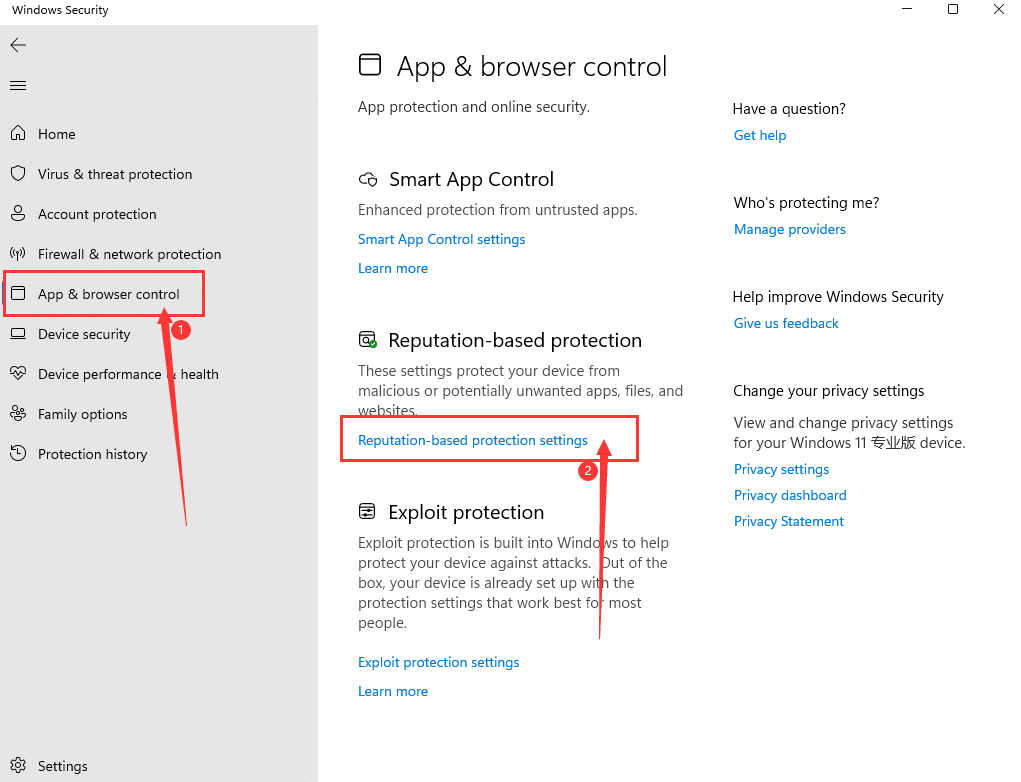
5. Select Off.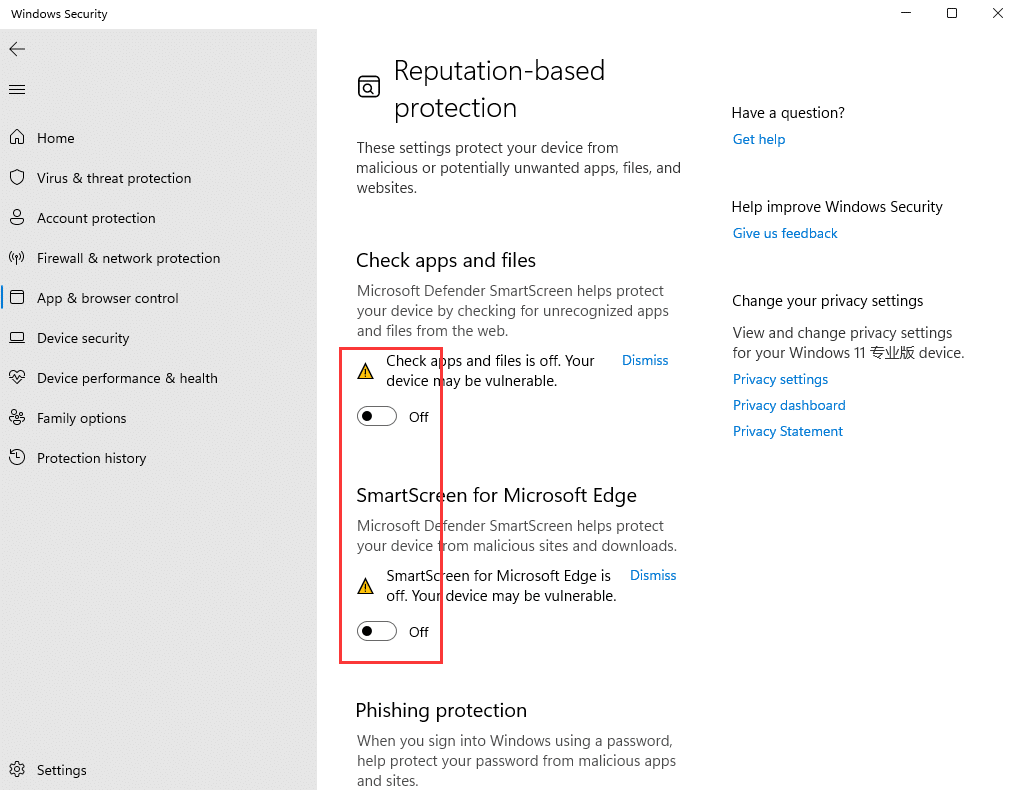
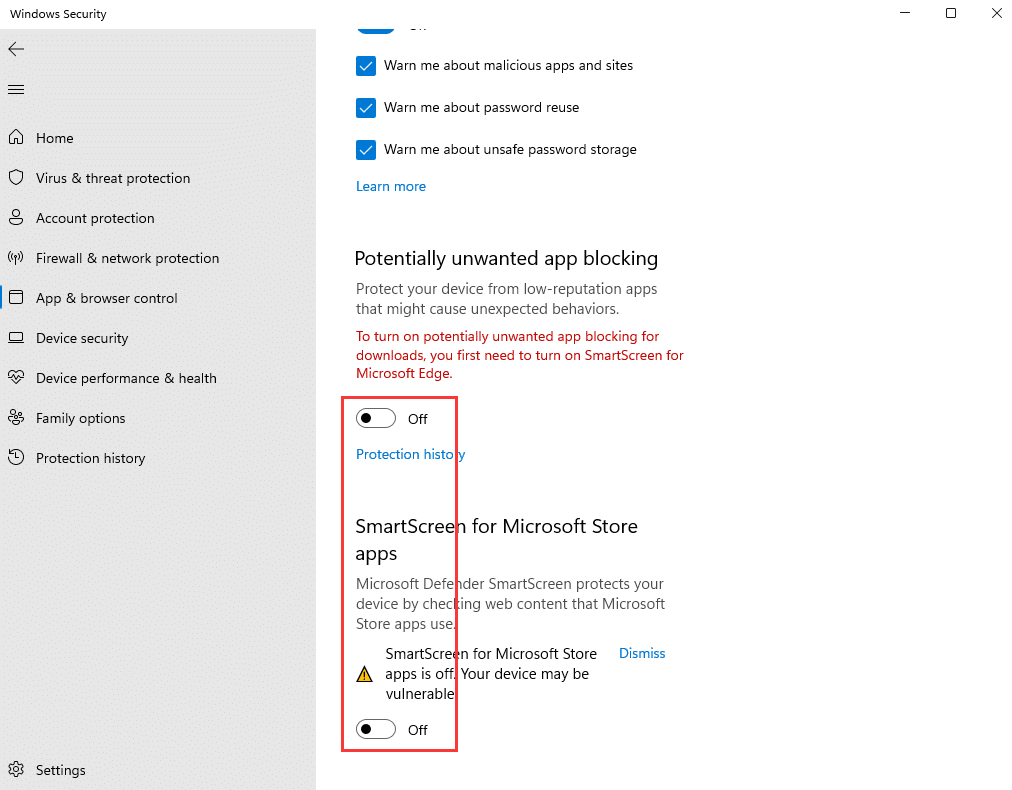
মন্তব্য করুন